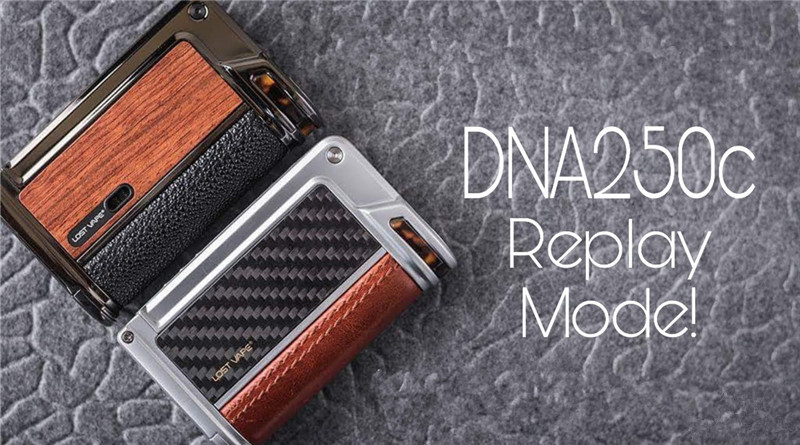
What is Replay?
Replay is the most advanced vaping technology developed by Evolve. Replay is intended to capture the flavor and satisfaction of the ”perfect puff”, and provide the same level of performance and consistency on all subsequent puffs. The replay will also prevent the device from getting dry hits.
Is Replay same as Temperature Control mode?
The answer is no.
Temperature Control(TC Mode) is intended to maintain safety from overheating. Replay is more complicated than that, and the point of replay is to maintain flavor.
How to use Replay on Orion DNA Go?
Firstly ,set the device to a desired power level and operate it normally. Once a satisfying puff is achieved, activate the mode to save and replay the selected puff.
To activate Replay, hold the Adjustment button for 3 seconds to turn the indicator green and activate Replay mode, the green light will remain lit while firing.
To disable Replay, hold the adjustment button for 3 seconds to resume normal operation or find another puff to replay.
We encourage the user to use Replay because it not only offers more consistent flavor and vapor production but also extends the lifespan of coil/pod.

How to use Replay on Lost Vape DNA 75C and DNA250C devices?
First of all, you have to download the latest version of EScribe and update the firmware if you are using a previous version of the DNA75C device.
Second, the built coils have to contain with the temp-sensing material such as Stainless steel, Titanium, Ni200, and NiFe. The combination of built coils could be 1)temp-sensing coils individually, 2)couple temp-sensing coils mix together, 3)temp-sensing coils mix with non-temp-sensing coils.
Finally, set your DNA device in your prefer wattage under replay mode and vape, once you find a perfect puff, click to save the puff, then the device will replay you the same flavor and vapor over and over.




