
Hi peeps! HealthCabin sent me a GeekVape T200 Aegis Touch for review and that’s what we’ll be taking a look at today. As a previous Aegis X owner, the T200 resembles it in many ways, but streamlines aesthetically closer to the latest releases of their 2nd Gen Aegis products. GeekVape also released the Z200 shortly after it which looks very similar to the T200, but lacks a touch screen, isn’t IP-rated, and has a mini-USB charging port. It’s more or less the big screen and upgraded version of the Obelisk 200, in my opinion. The T200 is GeekVape’s first touch screen mod (as far as I’m aware – correct me if I’m wrong), and the first touch screen we’ve seen at all recently other than Smok’s G-Priv 4. Let’s get into the GeekVape T200 (Aegis Touch) Box Mod Review together!
I’d like to thank Sue over at HealthCabin for providing the T200 Aegis Touch for this review. As always, this critique will be conducted in a fair and honest manner. My goal is always to provide you with the best information I can gather about a review product whether it be positive or negative. I will post a HealthCabin link at the end of the review for those that might fancy a decent touch screen device.
Alright, let’s take a looksie!
◆ BASIC OVERVIEW ◆
Colors
We have 7 different options:
- Black
- Silver
- Blackish Green
- Navy Blue
- Claret Red
- Azure Blue
- Rainbow

Features
- 2.4-inch Full Touch Screen
- Intelligent User Interface
- 200W Max Output
- Dual 18650 (not included)
- Powered By AS Chip 3.0
- IP68 Rated
- Shock Resistant
- 1pc Geek Vape T200 (Aegis Touch) Mod
- 1pc User Manual
- 1pc USB Cable
- Display Screen: 2.4 inch, TFT touch color screen
- Output Power: 5W-200W adjust 1W each time
- Resistance Range of Cartridge: 0.1 ohm - 2 ohm
- Battery Specification: External dual battery 18650 (not included)
- Output Modes: POWER, TC-SS, TC-TCR (VPC, SMART, BYPASS)
- Maximum Output Current: 45A
- Maximum Output Voltage: 12V
- Charging Port: Type-C Port
- Operating T emperature: 10C - 60C
- Storage Temperature: -30C - 70C
- Relative Humidity: 45%RH - 75%RH
- Cooling Mode: Natural cooling
- Package: Gift box
◆ TEST RESULTS & OBSERVATIONS ◆
Intro
The GeekVape T200 Aegis Touch arrived in their traditional gift box-style packaging. If you’ve purchased a GeekVape product within the last few years, you already know what to expect. The contents of the box secured everything very nicely, so if you end up purchasing the kit that comes with a 2021 Z Tank, you should have no concerns about anything breaking.
The USB Type-C cable that comes in the package is roughly one foot in length. This Type-C charging port does pick up a 3.0 QC (quick charging) cable, so for the android users here wondering if they can use their cell phone chargers, yes the T200 can be charged with those USB Type-C cables. However, I never recommend internally charging a device with external batteries using this port. Please get a reliable external charger and charge your batteries the safer way. With that being said, if you must charge the device with the batteries internally, the ABB (automatic battery balancing) in the T200 Aegis Touch does a very good job of keeping the batteries within 3% of each other while charging and 4-5% while discharging. Please remember to keep the 18650 batteries you use in this device married.

The T200 Exterior
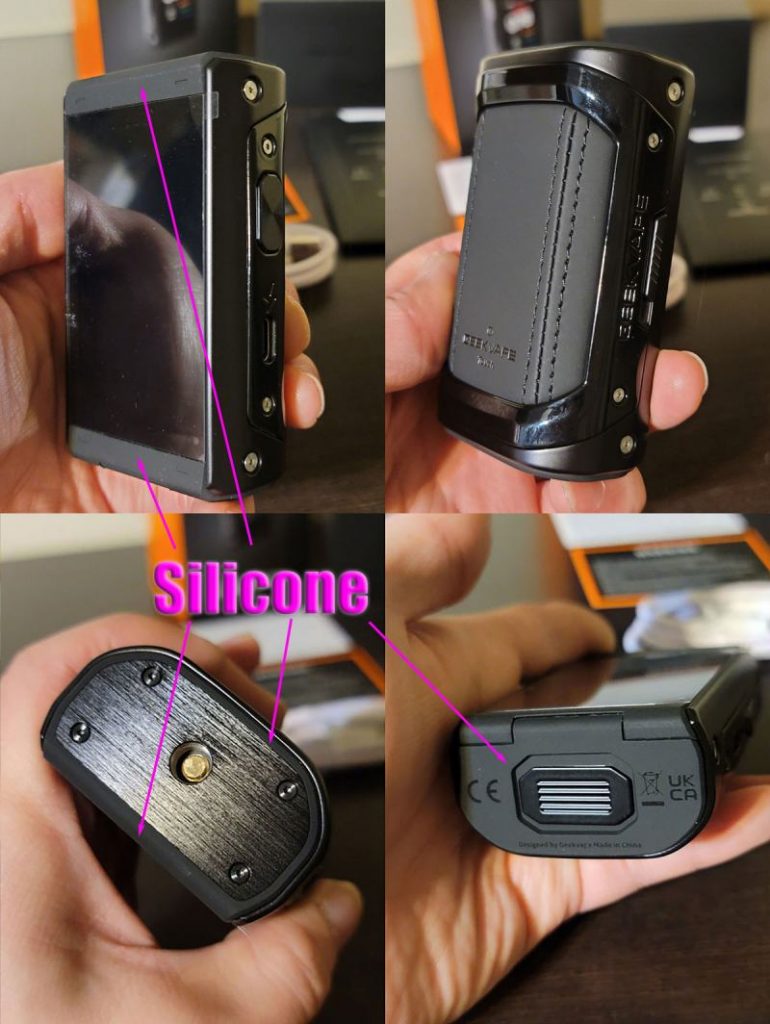
I received the black colorway for this review. The 2.4″ TFT color touch screen covers almost an entire side of the mod which I’ll refer to as the “front” side of the mod for orientation purposes. This gives ample room for fingers of all sizes to easily operate the UI, even big ole sausage fingers. There are slightly protruding silicone bumpers above and below the large screen to help protect it from tipping over or being dropped on flat surfaces. The screen butts up on the left and right sides to the exterior zinc-alloy frame which concerns me a little bit when it comes to protecting the screen. However, I’ve dropped this device probably half a dozen times onto the floor and I see no visible scuffs from those falls, given the drop distance was no higher than 3 feet in any of those instances and it fell onto hardwood flooring.
The backside of the mod is covered in a faux-leather that to me, reminds me of the material used on the center console of some car interiors. It feels taut, but slightly padded when pressed. The stitching is stylishly embroidered symmetrically on both sides. Around the faux-leather pad is GeekVape’s traditional band of polished zinc-alloy that’s a pretty decent adaptation to the rest of their 2nd Gen product line, aesthetically.

The gold/brass-plated spring-loaded 510 pin on the top is centered side to side, but isn’t quite centered front to back leaving a slight bit of awkwardness for larger diameter atomizers. The Freemax M Pro 3 tank shown above measures 28mm at the base and while it doesn’t really bother me much other than it being slightly off-center, it may annoy some of you that find this particularly tacky. A 24 or 25mm atomizer won’t have any overhang at all.
The top portion of the mod is sealed with a silicone cap which I’ll show closer further below. The brushed zinc-alloy plate surrounding the 510 pin screws onto the top of this silicone cap. I found a disappointing discovery upon taking the top apart to expose the 510 which again, will be shown in better detail below. First, we’re going to talk a bit about the battery door and the rest of the T200 features.
The bottom of the mod is encased in silicone, including the entire battery door. The sliding switch that opens the battery door has a smooth ribbed texture. With a bit of pressing while sliding, the latch releases quite easily. The spring is strong enough to make this process easy, while also strong enough to not make closing the battery door a chore, either. Doing a small drop test repeatedly on the battery door yields no ejection of the batteries or connection issues with the mod turning off and back on which is nice to see. There have been failures in other brands with this test. Battery orientation indicators are easily seen on both the battery door and also the far end of the battery sled where the dual 18650’s are housed.

The A-Lock shown directly above is a vertical switch that slides up to unlock the entire device, and down to entirely lock the device. Unlike other devices I’ve seen with this physical switch, it does not disconnect the circuit from the battery so is not considered an “off” switch. It simply doesn’t allow the activation of the fire button which to me is good enough for stowing. Per usual with GeekVape devices, you can also turn the device completely off by clicking the fire button 5 times in quick succession.
To the right of the screen, is where you’ll find the only button on the T200. This would be the fire button and that is its only purpose. All of the menu navigation and settings are made using the touch screen. The button is flat and micro-engraved with a circular pattern which can really only be visibly seen by the light reflection seen above on the button. It protrudes slightly and has the same tactile feel and clicky response you’d expect from a GeekVape button.
Below the fire button is the USB Type-C port. While testing its charge speed, I reached between 1.5A and 1.7A which is fairly decent for what I’d assume is a 2A port. As I mentioned before, I don’t suggest using this port to charge your device, but I realize there are situations where charging externally isn’t practical. This device also supports pass-through vaping, so can be fired while plugged in.
The mod with two 18650’s loaded in is somewhat weighty, which I see as a positive. Some may see this as a negative. Also one last thing worth mentioning is whether you’re a righty or a lefty, and whether you use your thumb or index finger to fire your devices. I’m a righty and fire with my thumb, so the screen is always facing me and not touching my palm. If you’re a lefty and use your index finger, you should also have no problem seeing the screen. If you’re neither of these, the screen will be facing your palm, so that’s something you may want to consider.
The 510 Connection
The disappointing discovery I found while taking the top section of the mod off is that most importantly, the screws are not fastened into what I was hoping was an internal zinc-alloy frame. The top assembly housing the 510 connector is indeed screwed into plastic which is a bit of a disappointment for me. Furthermore, while the base of the 510 connector does have an O-ring to keep moisture from entering the guts of the device, there are no O-rings over or underneath any of the top panel sections which doesn’t sit super well with me.
Do I doubt GeekVape’s IP68-rating in regards to dust and moisture? No, however it does make me question it a bit. I’m no ingress protection (IP) guru, so I suppose I have to trust them with their rating. I also don’t quite understand how an uncovered USB Type-C port can still maintain an IP68 rating, so I’m going to guess that GeekVape has done their research and that this product will uphold its IP rating. Remember though, IP ratings only pertain to dust and moisture ingress. “Shock proof”ing is not included in this rating. While there are parts of this device covered in silicone to help prevent damage to the frame, there isn’t a ton of silicone and the device would have to drop just right to be unaffected by the impact. All I will say is, don’t expect this device to outlive an OG Aegis Legend. Is the T200 assembled well? Yes. Should they have used a stronger selection of construction materials? Yes. On the Aegis Legend 2 (L200), the 510 plate holding the atomizer to the mod were fastened into a plastic frame and that became an issue for lots of people that were expecting the ruggedness of its Aegis Legend predecessor. Broken plastic does not repair very well. Maybe they used a different plastic in the T200? Who knows, only time will tell.

The UI
The basic UI shows amps, resistance, volts, power, puff counter, and battery life which are all great to see. Amps especially, since most mods do not show the amp draw.
I’m not going to get too detailed with the UI, as the T200 is a touch screen. You likely have a touch screen phone, ipad, or even laptop, so figuring out the UI is quite simple. The device has 4 basic submenus that can be accessed by swiping up or down from the main screen. These submenus are:
“Smart” – Preselects a designated wattage setting based on the resistance reading and caps the maximum wattage setting to prevent burning the coil.
“Power” – Allows the user to use the full range of wattage.
“Professional” – Gives the user access to more advanced unconventional power modes such as TC (temperature control) for stainless steel, a manual TCR setting, VPC (Variable Power Curve) to fine tune wattage values for every 0.5 second interval while firing, and a Bypass mode that draws as much power as the batteries can supply.
“Setting” – Allows changes in Theme, Wallpaper, Brightness, Factory Reset, Puff Clear, and Firmware version.
Wattage adjustments can be scrolled up or down in 1W increments and also round-robin. The touch screen isn’t as sensitive as you’d expect from a smart phone, but certainly as good or better than previous iterations of mods with touch screens.
The 4 themes shown way at the beginning are a bit cheesy, but at least they have a regular theme as an option. Also, the wallpaper options are subtle changes in UI color for a particular theme.
Performance
I didn’t fully spreadsheet my testing for the GeekVape T200 Aegis Touch because I simply haven’t gotten around to documenting all of the 18650 mods I have, and I’m not sure I ever will at this point, lol. However, running some quick tests and checking the numbers with a converter, GeekVape has done an exceptional job with the performance of their new AS-Chip 3.0, which to me has always been their strong point regardless of how well their device is constructed.
With a Freemax 904L X1 coil reading at 0.16Ω, I reached 33.6A at 180W and 35.4A at 200W. Popping these numbers into a converter, I got 33.54A and 35.36A respectively, meaning this chip does a very good job of accurately putting out the amps it advertises. At 200W with a 0.1Ω, the calculator converts the output to 44.72A. While I don’t have a 0.1Ω coil to verify this, my guess is that the AS-Chip 3.0 in the T200 can very likely reach its stated amp output of 45A. That is, if making your throat feel like it’s on fire is your thing.
With an Innokin Z coil reading at 0.8Ω, I tested the voltage output at the full 200W and it immediately capped at 12V (go figure). So the chip does a very good job of reaching its stated 12V output for anyone using an exotic build on a rebuildable atomizer, such as Hellvape’s triple coil Seri atomizer in series configuration. Bravo GeekVape for not falsely advertising your product performance specs like some other brands I’ve tested.
Being that this device does reach 12V, GeekVape continues to be one of the only manufacturers on the market that consistently puts a boost in their chip for both single and dual battery devices. Not only does this make their devices a great all-around option for both beginners and veterans when it comes to handling the resistance of a coil, but it also allows a more consistent vape as the batteries drain to the end of their capacity.
◆ CONCLUSION ◆
Over the month that I’ve had the GeekVape T200 Aegis Touch, I’ve put nearly 2000 puffs on it and it’s been a solid performer. It should meet or exceed any expectations you may have when it comes to outputting enough power for a specific vape, regardless of the resistance of the coil. The ABB feature does a very good job of keeping the batteries relatively in line with each other never letting either battery separate from the other beyond 4-5% which is great for safety. The only potential downsides I see to this device are that the 510 plate is screwed into a plastic internal frame, and the way this device is sealed for its IP68-rating. I also wouldn’t consider the T200 “Shock Proof” since the silicone protecting the exterior of the device only covers maybe 20% of it. The 2.4″ TFT color touch screen is elegant, but is it worth it to you?
++ PROS ++
- Huge 2.4″ TFT color touch screen
- Easy to read and understand
- Simple to operate
- Performs to advertised specs
- AS-Chip 3.0 has a boost
- IP68-rated
- Physical A-Lock switch
- Fire button has a nice clicky feel and response
- Fast fire activation
- Can house up to 28mm atomizers with manageable overhang
- Solid battery door
- No battery rattle
- Solidly assembled
- ABB keeps batteries in line
- 1.5-1.7A USB Type-C charging capability (don’t recommend using)
– – CONS – –
- 510 screwed into a plastic internal frame
+- CONSIDERATIONS -+
- Shock Proof really isn’t a thing, unless you’re talking about bumping a CD Player with your elbow
- A bit weighty when loaded with batteries
- Hand-feel may depend on how you hold/fire your mods
- Theme options are a bit cheesy
- Questionable sealing tactics
- 510 is slightly off-center front to back
◆ OVERALL RATING ◆
8.0-8.5
The T200 Aegis Touch might not be as tough as its first gen siblings, but performance-wise, GeekVape has consistently delivered in their chips what many companies often cut out of theirs to save a few pennies, or they fail to meet their advertised specs unbeknownst to you. Treat this device kindly, and it should treat you the same.
Thanks for sticking with me in this review. I know they’re long and I apologize, but I want you to know what you’re buying. Again, I want to thank Sue at Healthcabin for providing me with the T200 Aegis Touch for the review. Remember to log in at HealthCabin to see reduced prices.
This review was written by Zach == Z-Lee from ECF, click to view original review there with more photos and more details.




the GeekVape T200 Aegis Touch is a sleek, efficient mod that could be a game-changer for many users.